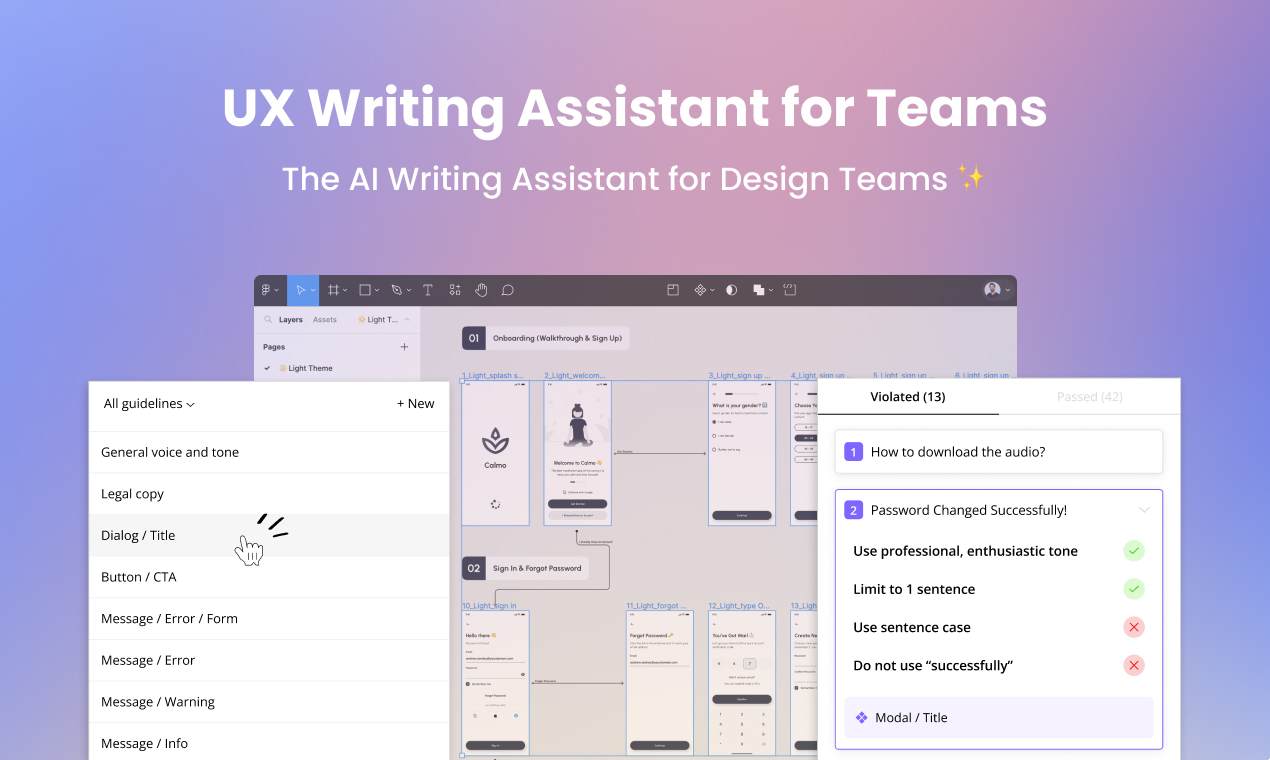
Frontitude's UX Writing Assistant
The UX Writing Assistant by Frontitude is an AI-powered tool that integrates with Figma to help craft consistent and engaging UX copy effortlessly. Using the UX Writing Assistant, you can craft engaging, consistent UX copy that speaks directly with your target audience. Powered by AI, the assistant suggests copy and alternative phrasings, saving you and your team hours of drafting, writing, and editing. This tool provides copy suggestions inspired by world-class products and best practices, helping deliver a better user experience. It acts as your teammate, providing copy suggestions aligned with your content guidelines within seconds. Whether you need casual, formal, apologetic, funny, or informative copy, the UX Writing Assistant has got you covered. It even suggests primary action button/CTA copy and error messages, ensuring your language is simple, clear, and inclusive. This tool is loved by product designers and writers alike, helping them write concise and compelling copy. Install the UX Writing Assistant for free and cut down on writing time while maintaining consistency in your designs.
Try Frontitude's UX Writing AssistantRelated Tools
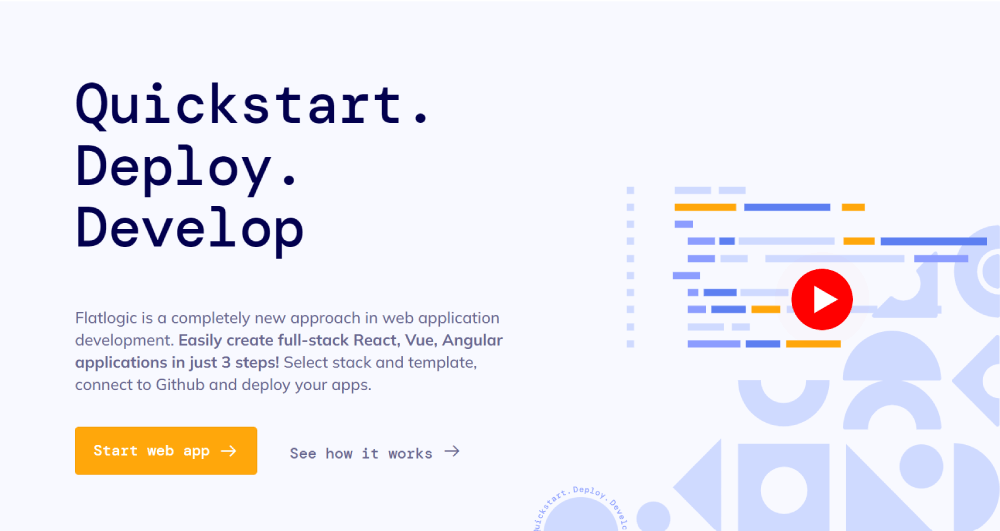
Flatlogic
By utilizing OpenAI's natural language processing capabilities, Flatlogic offers a special integration that creates a database schema depending on the user's app description. Then, in a matter of minutes, the Flatlogic Full-Stack Web Generator produces a finished web application.
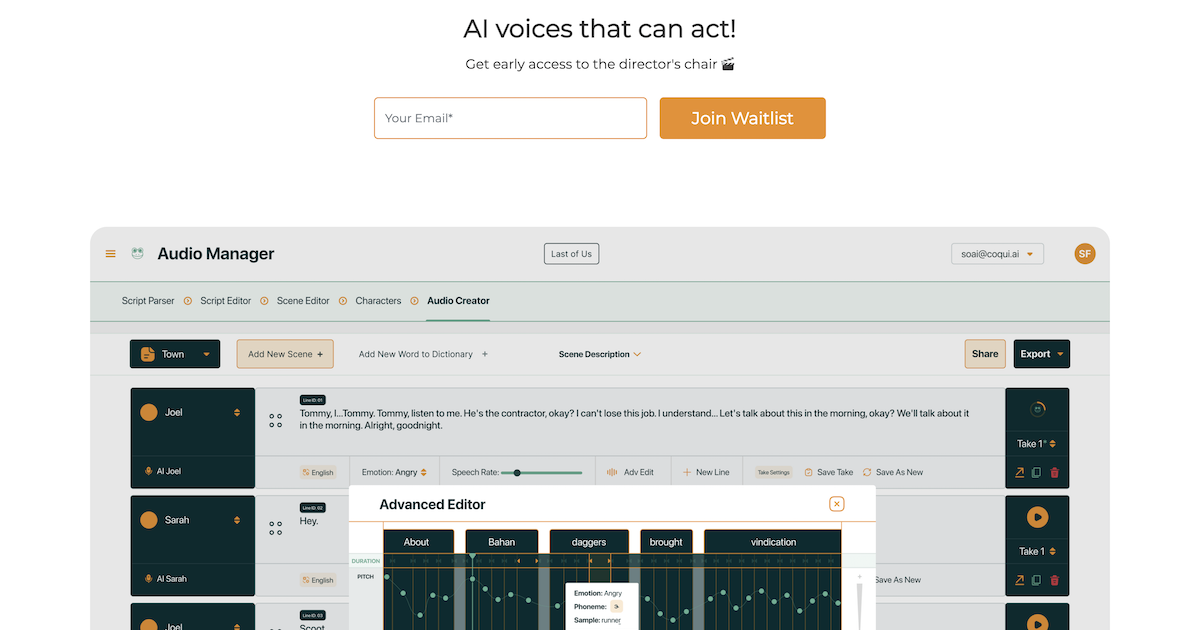
Coqui
Coqui Studio is a realistic and emotional text-to-speech AI tool for voice-over generation. It offers voice cloning, AI voice design, emotion control, advanced editing, and timeline editing features. Users can also import scripts and collaborate with their team, and choose from a range of available AI voices for their projects. A free trial is available for users to test the tool before committing to a payment plan.
Pixelcut
Pixelcut – an AI-powered design tool for creating product photos and editing images with ease. With pixelcut, you can remove backgrounds, magically erase unwanted objects, upscale images, and batch edit photos in just a few clicks.Designed for both professionals and beginners, pixelcut offers an intuitive user interface and one-click wonders that make editing photos a breeze. Whether you're a travel photographer or a business owner looking to showcase your products online, pixelcut saves you both time and money by allowing you to create 10x more product photos without the need for a physical studio.One of the standout features of pixelcut is the vast library of picture-perfect templates. With thousands of curated templates designed to convert viewers into customers, you can edit better and collaborate with your team to create compelling content. Sharing projects and templates with your team has never been easier, making pixelcut a convenient choice for businesses of all sizes.Step into a whole new world of photography with pixelcut's virtual photo studio. With just a few clicks, you can capture stunning shots and let your creativity run wild. Plus, with pixelcut's API access, you can seamlessly integrate the powerful background remover, image upscaler, and magic eraser features into your own applications.Experience the future of photo editing with pixelcut – the go-to tool for creating professional-quality product photos and editing images effortlessly. Download pixelcut now for iOS and Android devices, and discover a world of possibilities.