
Social Var
Socialvar is a cloud-based AI tool that offers a full-stack social media solution for businesses of all sizes. It helps automate marketing efforts and reduce workload associated with analyzing data and manually posting content by allowing scheduling and publishing of social media posts, email marketing, and SMS campaigns in one place. Additionally, it provides a user-friendly interface and customizable pricing plans to suit different business needs. Socialvar also offers automating chatbot and messaging solutions for businesses on WhatsApp.
Try Social VarRelated Tools

Aspen
Aspen is a no-code platform that allows users to build AI-powered web apps and models quickly and easily. The platform features customizable components, a simple editor, and built-in efficiency tools for everything needed to build and launch AI-powered SaaS applications in one place. Aspen also offers templates, hosting/deployment options, and a dashboard for managing web apps and custom models. Additionally, Aspen plans to offer prompt chaining, embedding, authentication, and payment integrations in the future for an all-in-one AI development experience.

QueryGenie
Querygeni is an AI tool that generates database queries in plain English, saving time and effort in generating insights from data. Users can sign up for a demo and get free credits to try the tool. Querygeni uses state-of-the-art AI models to understand user input and generate queries. It currently supports PostgreSQL databases and has a flat rate of $9.99 per month for subscriptions. However, accuracy depends on the quality of user input, and users should review generated queries before use.
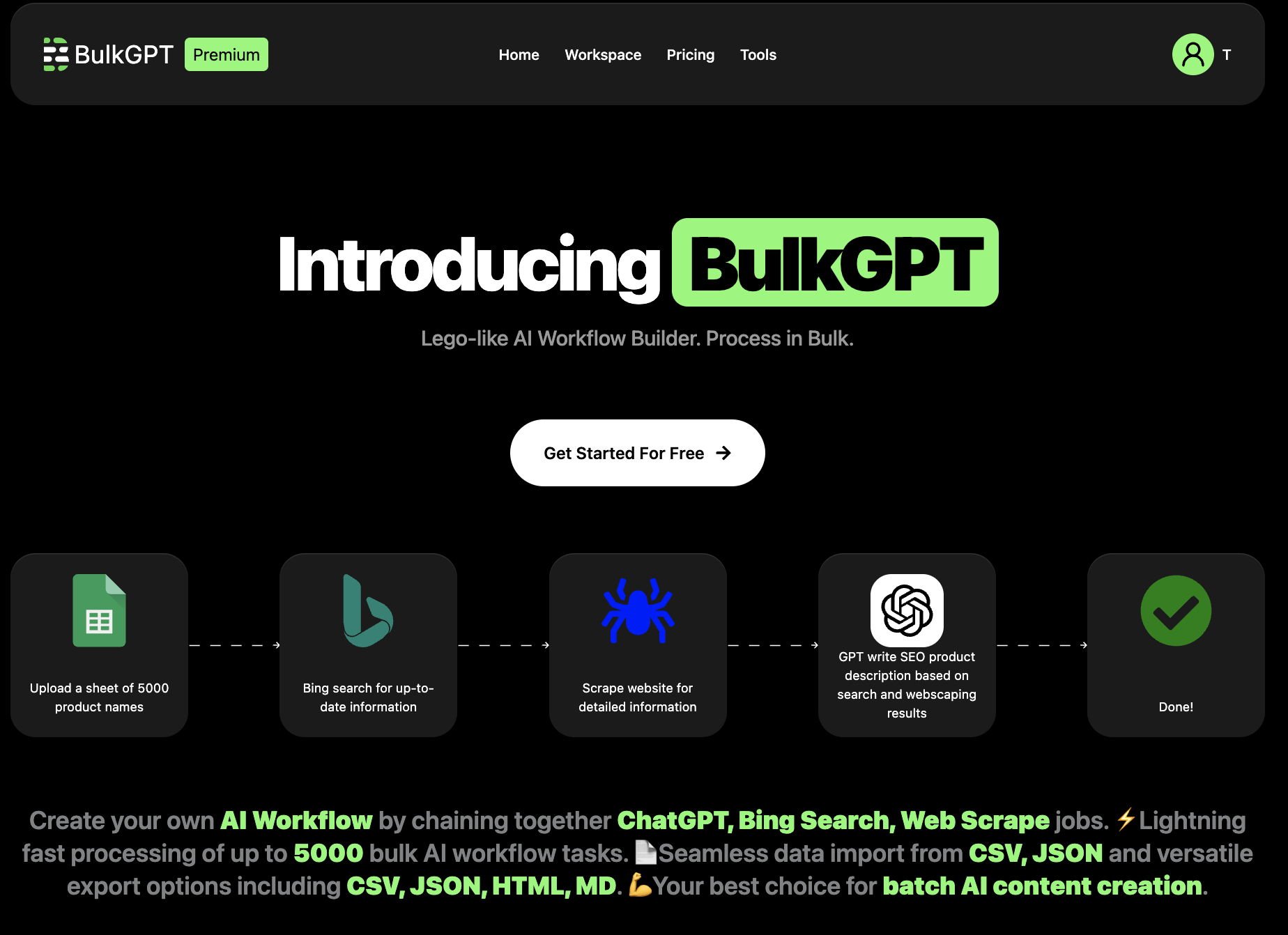
BulkGPT
BulkGPT is an AI tool designed to streamline and speed up chat GPT workflows. It allows users to perform bulk chat GPT requests concurrently, saving valuable time. The platform features an intuitive user interface and advanced technology to provide rapid results. It also offers a CSV export functionality for easy data management. To use BulkGPT, simply sign up, upload the list of chat GPT input prompts, and wait for the lightning-fast results to be delivered in CSV format.